

In this guide, we’ll walk you through the steps to install and set up IPTV Smarters Pro on your Smart TV. While the app isn’t available on the official Play Store, you can easily sideload it using a simple process. Let’s get started!
What is IPTV Smarters Pro?
IPTV Smarters Pro is a popular app that allows users to stream live TV, VOD (video on demand), and catch-up TV services through their IPTV subscriptions. However, since the app isn’t readily available in the Play Store, you’ll need to follow some extra steps to install it.
Step-by-Step Guide to Installing IPTV Smarters Pro
Before you begin, make sure you have an IPTV subscription to unlock the full features of the app. Here’s how you can set up IPTV Smarters Pro on your Smart TV.
Step 1: Download the Downloader App
Navigate to the Apps section on your Smart TV.Search for the Downloader app.
- This app is essential for downloading apps outside of the Play Store.
Click on Downloader and install it.
- Once the installation is complete, go back to the home section.

Step 2: Enable Unknown Sources
- Go to your TV’s Settings menu.
- Navigate to Apps, and then scroll down to Security.
- Find Unknown Sources and allow Downloader to install apps from unknown sources.
- This step is crucial for sideloading IPTV Smarters Pro.
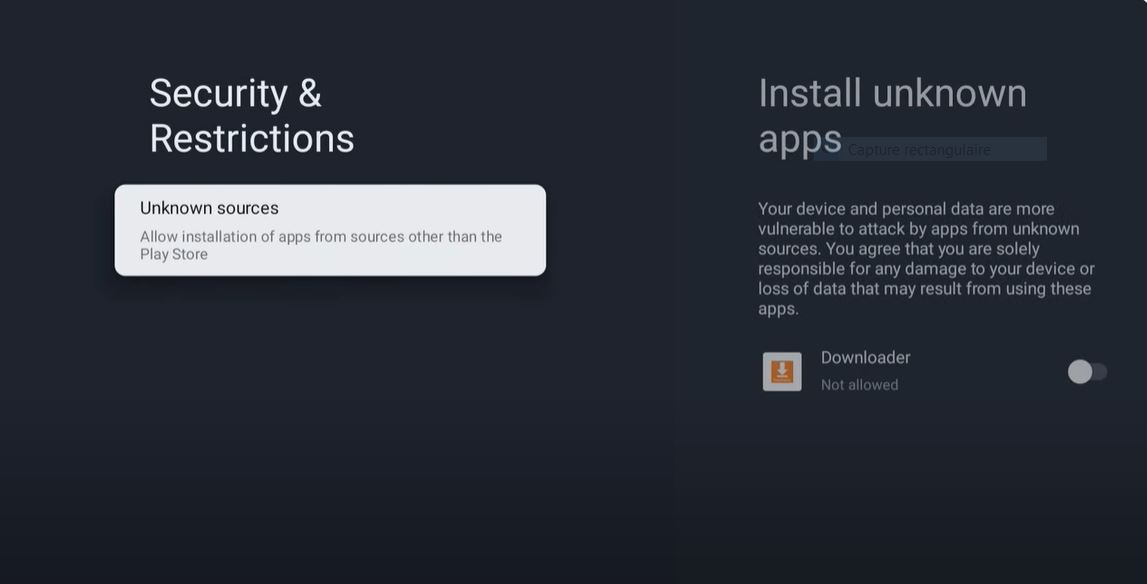
Step 3: Download IPTV Smarters Pro
- Go back to the Downloader app and open it.
- When prompted, click Allow and then OK.
- In the URL field, type in the link: iptvsmarters.com and click Go.
- This link will take you directly to the IPTV Smarters Pro download page.
- Once you’ve reached the site, click on Direct Download to start downloading the app.
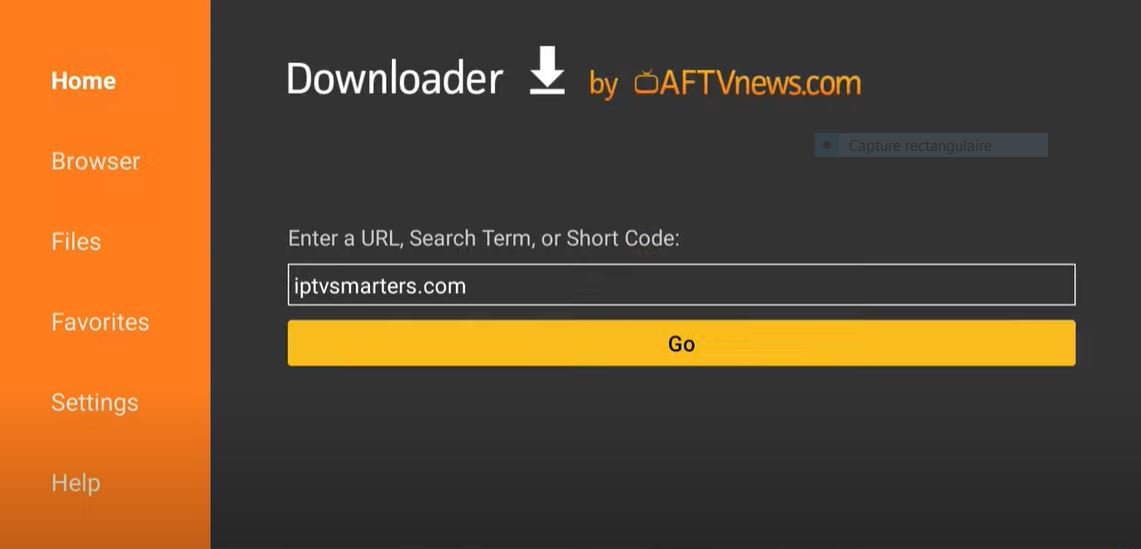

Step 4: Install IPTV Smarters Pro
Once the download is complete, the app will automatically prompt you to install it. Click Install.After the installation is done, open the app and accept the license agreement.
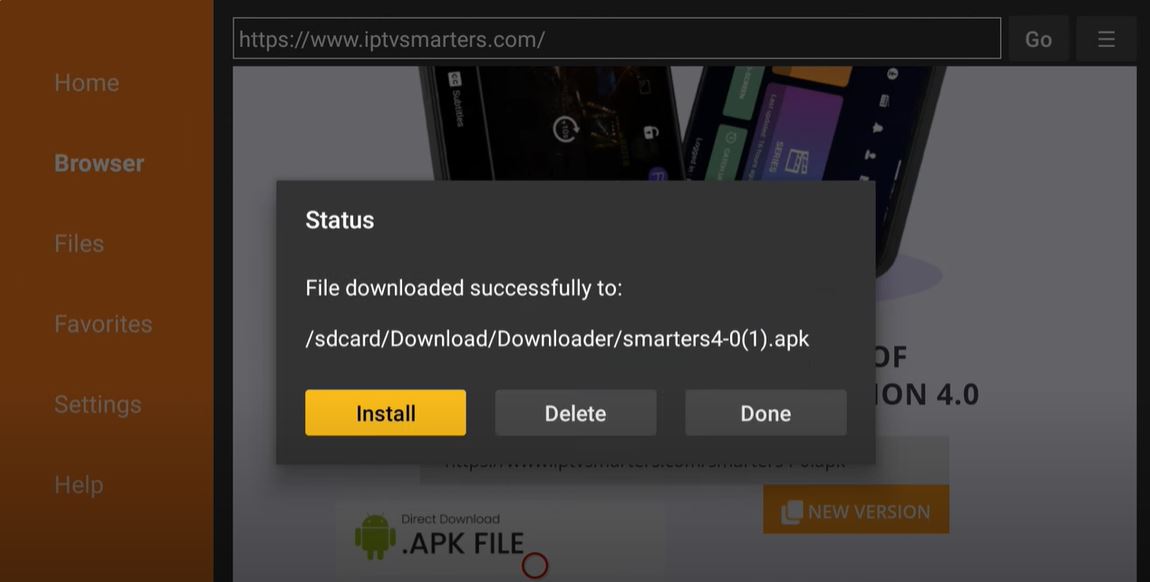
Step 5: Activate Your IPTV Smarters Pro Subscription
To use IPTV Smarters Pro to its full potential, you’ll need an active IPTV subscription. There are many IPTV service providers available, each offering a variety of channel packages and features.
One IPTV provider that has received great reviews is IPTV Forest . If you’re interested, they’ve provided a special coupon code: IPTVFOREST2024, which gives you a 20% discount for the first 100 people to buy a one-year plan. However, feel free to explore other providers that best suit your preferences.

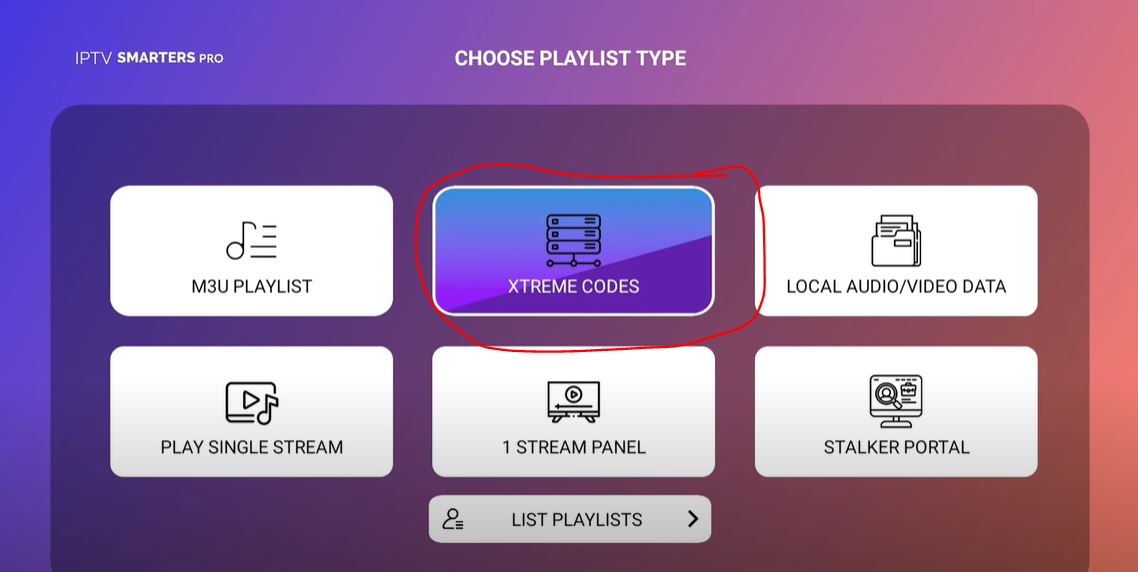
Step 6: Enjoy Your IPTV Channels and Content
Now that IPTV Smarters Pro is installed, and you’ve activated your subscription, you can access a wide range of live TV channels, VOD content, and more on your Smart TV. Enjoy seamless streaming of your favorite shows, movies, and sports!
